检查Python的版本(用户名已经进行了XX处理)
XX@MacBook-Air ~ % python
zsh: command not found: python这个回复非常合理,在新的macOS系统中已经将python2版本去除,因此python指令并不能搜到任何信息。查询需要用python3来替代python,可以使用python3直接唤出python或者使用python3 --version来检查版本。
XX@MacBook-Air ~ % python3
Python 3.9.6 (default, Aug 11 2023, 19:44:49)
[Clang 15.0.0 (clang-1500.0.40.1)] on darwin
Type "help", "copyright", "credits" or "license" for more information.
>>> exit()
XX@MacBook-Air ~ % python3 --version
Python 3.9.6上述结果可知,目前的python3版本是3.9.6,接下来对python版本进行升级且做一些配置。
下载Python新版本
进入 python官网 进行版本下载。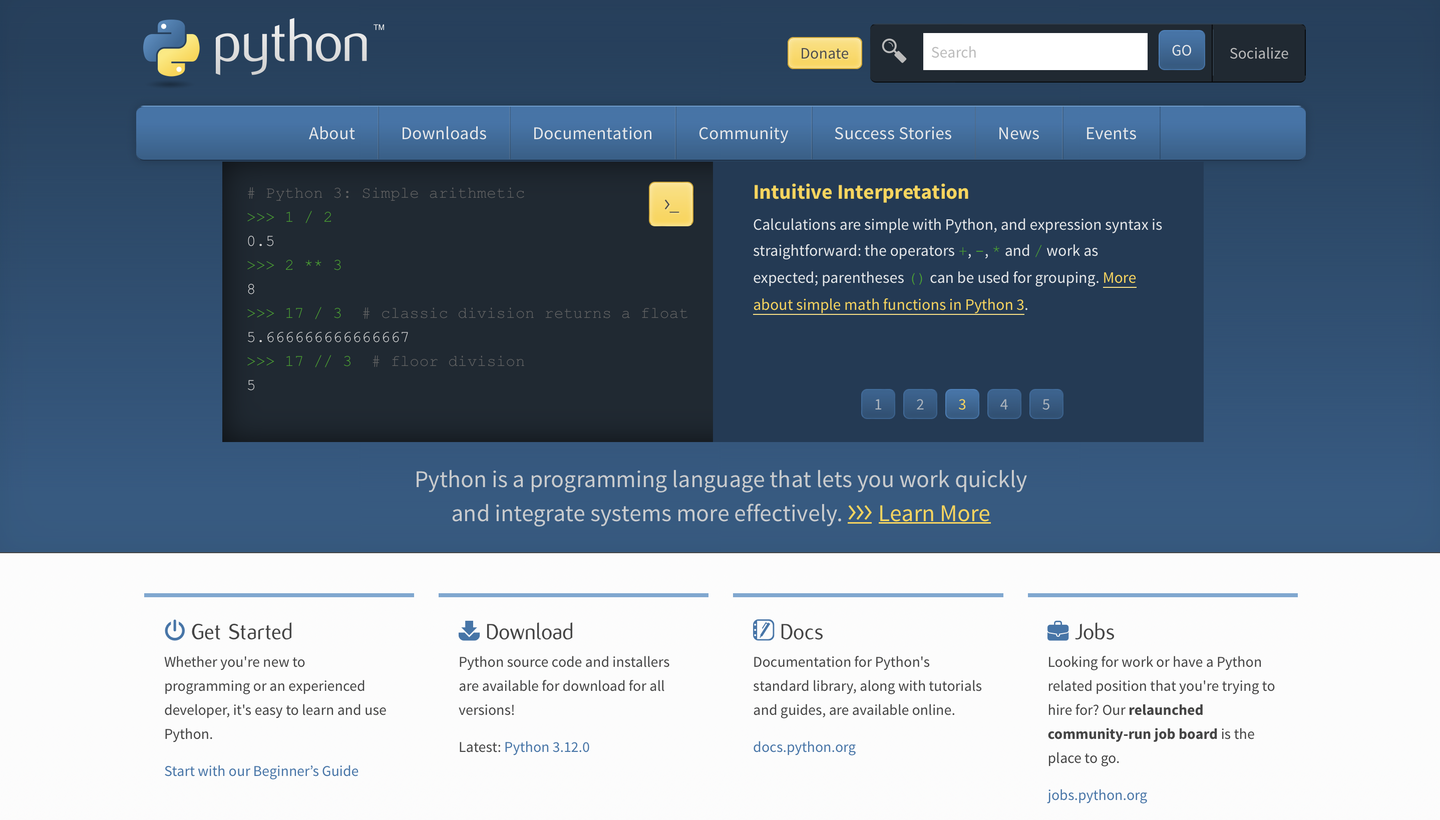
Python官网截图(2023.11.08)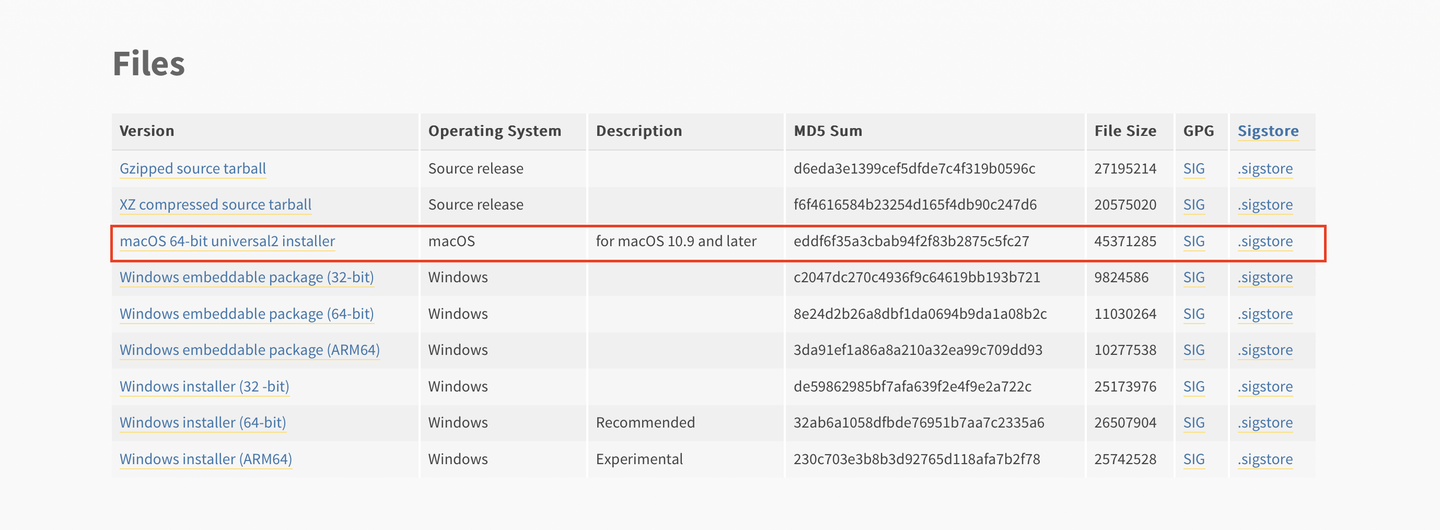
各平台版本下载列表,选择macOS对应的版本(2023.11.08)
进入“下载”文件夹,双击新下载的文件,随后进入安装界面: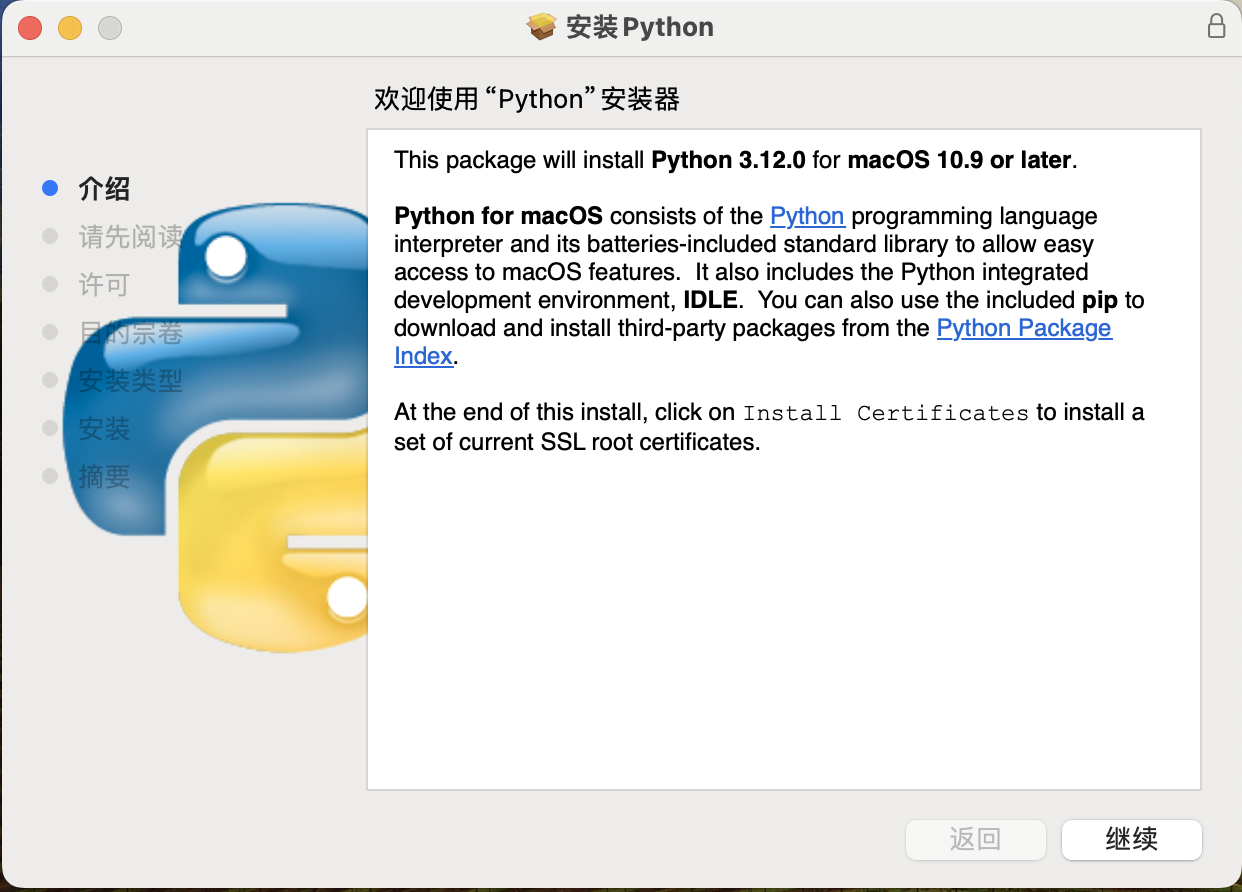
“安装”开始界面
安装成功界面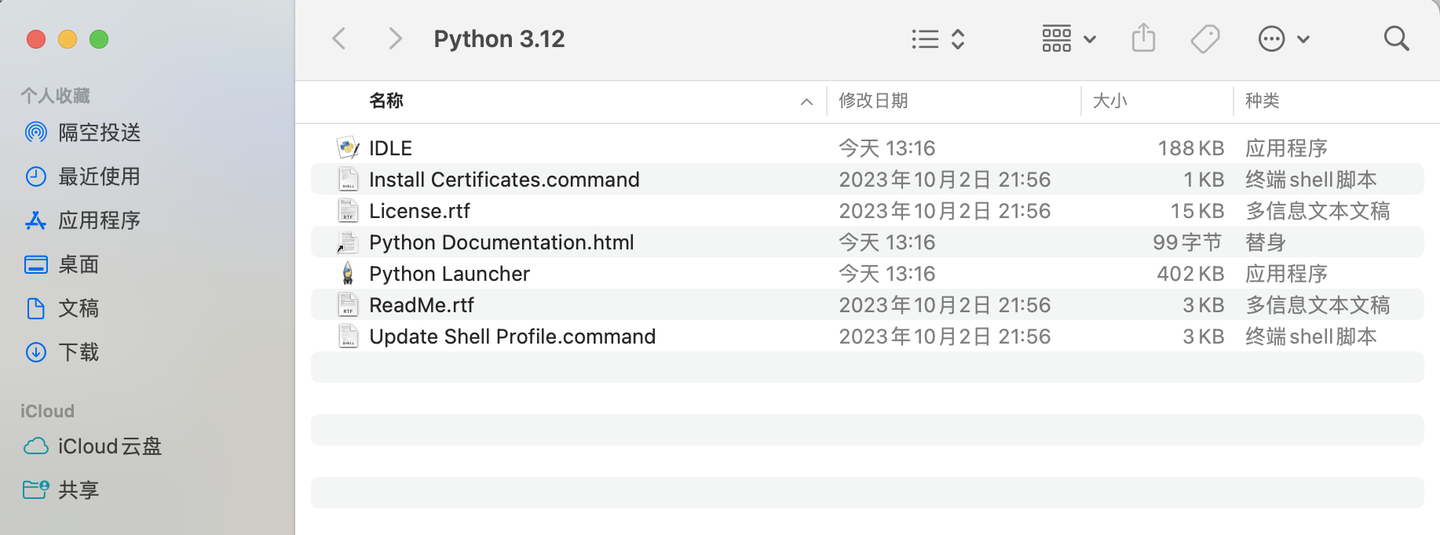
安装完成后,文件夹会自动跳出
点击“Install Certificates.command”,命令行会自动运行:
Last login: Wed Nov 8 12:15:18 on ttys000
/Applications/Python\ 3.12/Install\ Certificates.command ; exit;
XX@MacBook-Air ~ % /Applications/Python\ 3.12/Install\ Certificates.command ; exit;
-- pip install --upgrade certifi
Collecting certifi
Obtaining dependency information for certifi from https://files.pythonhosted.org/packages/4c/dd/2234eab22353ffc7d94e8d13177aaa050113286e93e7b40eae01fbf7c3d9/certifi-2023.7.22-py3-none-any.whl.metadata
Downloading certifi-2023.7.22-py3-none-any.whl.metadata (2.2 kB)
Downloading certifi-2023.7.22-py3-none-any.whl (158 kB)
━━━━━━━━━━━━━━━━━━━━━━━━━━━━━━━━━━━━━━━ 158.3/158.3 kB 605.9 kB/s eta 0:00:00
Installing collected packages: certifi
Successfully installed certifi-2023.7.22
[notice] A new release of pip is available: 23.2.1 -> 23.3.1
[notice] To update, run: pip3 install --upgrade pip
-- removing any existing file or link
-- creating symlink to certifi certificate bundle
-- setting permissions
-- update complete
Saving session...
...copying shared history...
...saving history...truncating history files...
...completed.
[进程已完成]
提醒我们要更新pip,可以先不处理,后续统一处理。
更改环境变量
这一步的目的是为了让我们运行python或者python3指令时都可以对应上已经安装好的最新版本的python。
打开~/.zshrc环境配置文件
vim ~/.zshrc显示为:
XX@MacBook-Air ~ % vim ~/.zshrc
~
~
"~/.zshrc" [New]按键 i,这个字母,进入编辑模式:
~
~
~
~
~
-- INSERT --“-- INSERT --”上方添加以下内容:
# config python 3.12
PATH="/Library/Frameworks/Python.framework/Versions/3.12/bin:${PATH}"
export PATH
alias python="/Library/Frameworks/Python.framework/Versions/3.12/bin/python3.12"
按ESC键退出编辑模式;再输入:wq,再按回车退出。
输入以下指令,使之前的更改生效:
source ~/.zshrc此时我们再检查python的版本时就会发现已经更改了。
XX@MacBook-Air ~ % python
Python 3.12.0 (v3.12.0:0fb18b02c8, Oct 2 2023, 09:45:56) [Clang 13.0.0 (clang-1300.0.29.30)] on darwin
Type "help", "copyright", "credits" or "license" for more information.
>>> exit()
XX@MacBook-Air ~ % python --version
Python 3.12.0


评论